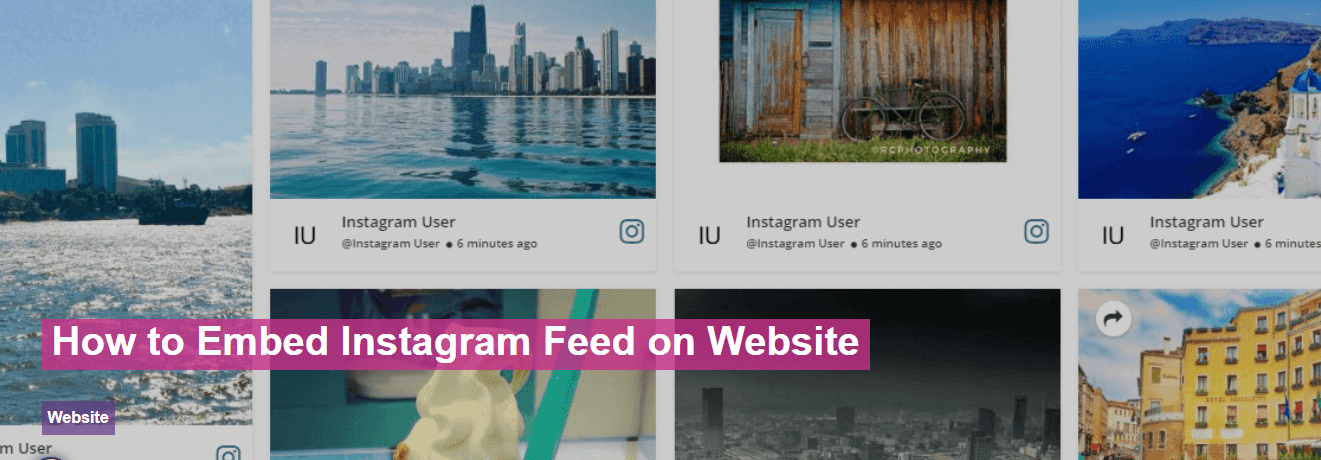Instagram is one of the most popular social media platforms across the world has a whooping 5oo million active users on Instagram. This gargantuan availability of people on one platform can be extremely beneficial for your business. Instagram can be the perfect marketing solution you’ve been searching for.
You can easily embed Instagram feed on the website, it will make it prettier and more engaging. You can show user-generated content on your website which is a credible source of content for the masses.
This way you can provide your website visitors with visually pleasing as well as credible content. If you think this is going to a very technical and difficult job to embed Instagram feed on website, you’re wrong. There are many tools available that can help you embed Instagram Feed on website in a hassle-free manner.
Best Tools To Embed Instagram Feed On Website
Some of those tools are mentioned below:
1. Taggbox- A Social Media Aggregator Tool
Taggbox is a social media aggregator tool that gives you an opportunity to create aesthetic Instagram feeds for your website. It fetches content from different social media platforms to combine at one location. You can then easily create a wall with the collected feed.
Taggbox gives you unbelievable features like:
- Personalize Panel: This panel provides you with many options like theme style, font style, size, and color, banner option, and custom CSS to make you feed more appealing.
- Moderation Panel: It authorizes you to accept or reject the posts to be displayed on your feed. This means you can filter the posts that will appear on the Instagram Wall.
- Analytics: This feature lets you generate reports for the performance of your wall. You can easily track your wall’s performance and make changes accordingly.
Once you set up your wall, all you have t geo do is generate a website embed code and paste it on the coding page of your website.
2. Instagram Official Embedding
Instagram itself also provides you with a feature where you can embed Instagram feed on your website. It is the cheapest and easiest way to embed your Instagram feed.
It allows you to generate an embed code for your website with just one click. However, it allows you to embed only one post at a time. This makes it difficult for the website owners that want to embed their entire feed.
3. WordPress Plugin-Instagram Feed
WordPress Plugin is an extremely user-friendly widget to embed Instagram feed. You just have to install and activate the “Instagram Feed Plugin” on the WordPress backend.
Once you’re done with that, you have to link your Instagram account to your WordPress account. It will ask you to grant permission for accessing your Instagram account. After completing the above process, you just have to copy the embed code generated by the plugin and paste it on your website code.
4. Photoslurp
Photoslurp is a visual commerce platform that allows you to create a shoppable Instagram feed for your website. Once you integrate your Instagram feed with your business website, you should be able to do it. This way will help you establish your business as a generic brand.
It automatically fetches real-time posts using the particular hashtags, accounts or profiles. This way it helps you collect social proof for your website as well. You can also choose from intelligent behavioral options like advanced filtering to deal with out of stock products, multi-currency/country configurations, and many more.
5. SnapWidget
SnapWidget is a very user-friendly and easy-to-use tool for embedding your Instagram feed on your website. It operates in real-time, therefore it uploads the latest and dynamic Instagram content on your wall automatically.
If you don’t want that, you can also schedule the time you want your content to be updated on the wall. It helps your brand to engage with its audience in a unique and engaging manner. It also has some very amazing and dynamic features like Instagram popup, Instagram board, Grid, Scroll.
6. Light Widget
Light Widget is an easy and accessible way for you to embed Instagram feed on your website. This widget lets you drive traffic between both your Instagram handle and your website.
Usually, your Instagram handle directs the traffic to your website but with the help of this widget, you can do vice versa as well.
You will be able to embed clickable Instagram feed, once a visitor clicks on the post, they will reach your Instagram handle. This way you can easily drive your traffic from one platform to the other.
Conclusion
Embedding Instagram feed on your website can be great for the visual appeal of your website but if you think that is the only benefit you derive from it, you’re wrong.
There are many other advantages that we can derive from a simple Instagram feed embed. It will help increase your conversion rate, the website traffic and might boost the CTR of your website. It will also help you manage your social media interaction with your consumers.
So what are you waiting for? Go ahead and embed your Instagram feed to your website with any tool you seem fit for your website.