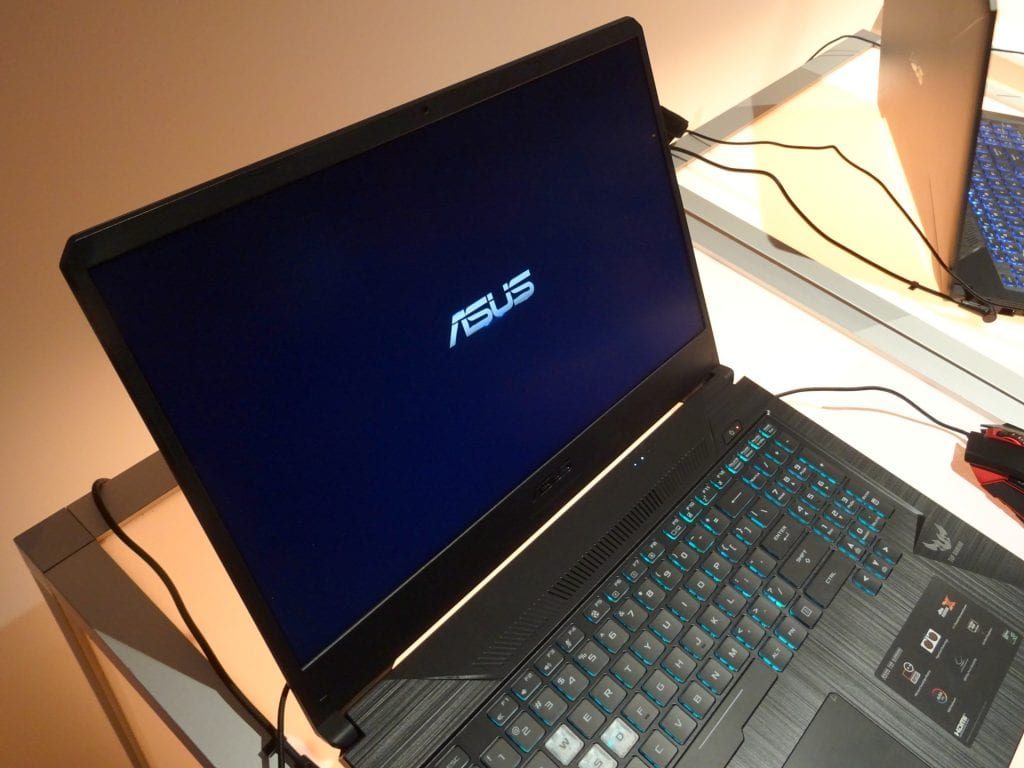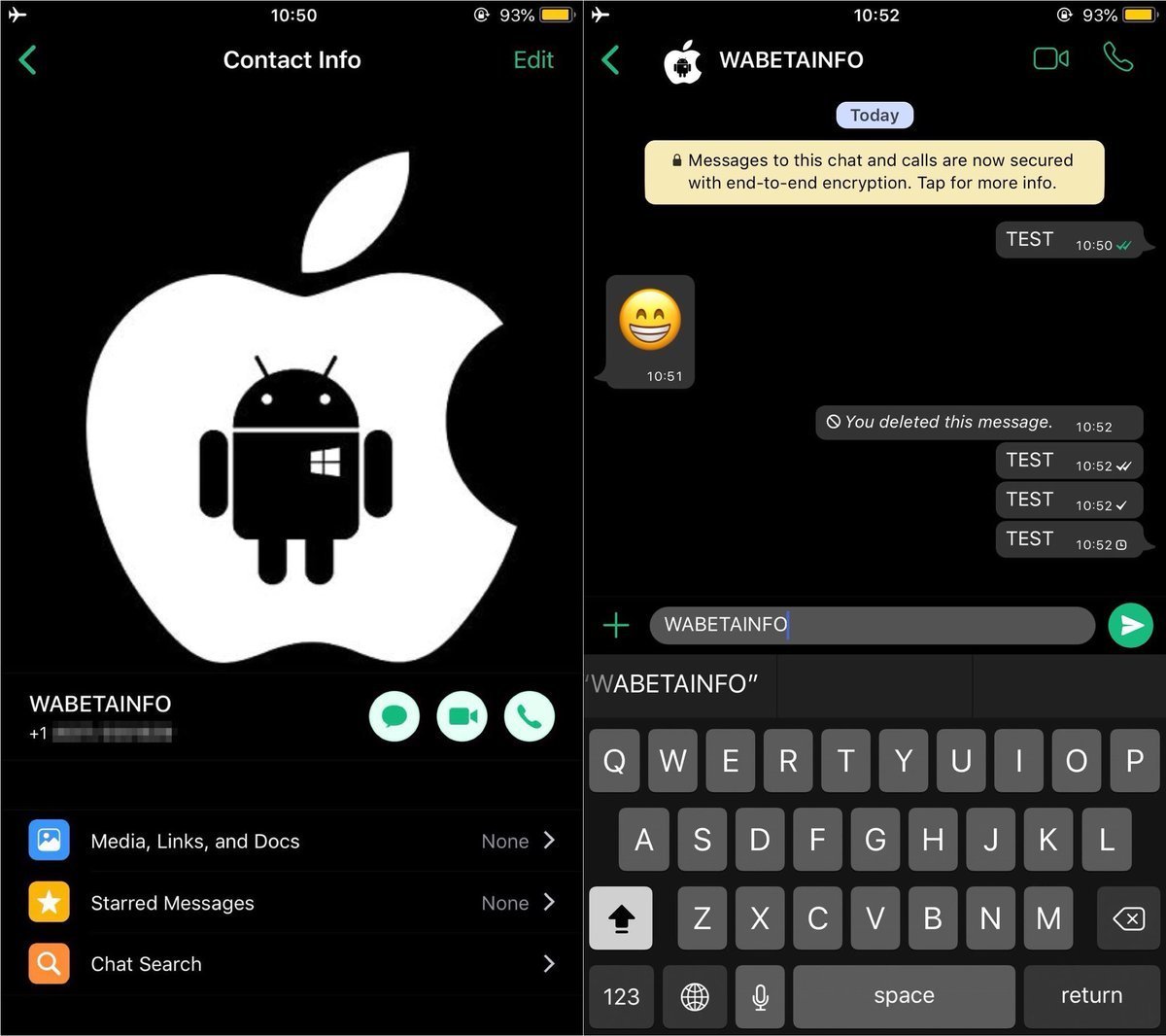Would you like to start blogging? You may be excited to get your voice heard, or would you like to use a blog to produce passive income? It is easy to create a blog to make a profit, but you have to start somewhere. Highly qualified bloggers earn money because they have found a way to create an audience and sell those goods on the behalf of others (that’s affiliate marketing), sell their goods, or sell advertising space on their web. But, a good thing for you is that you don’t need to worry about that.
If you want to promote your business, design a portfolio, or to search for the ideal creative outlet, you may wonder how to create a blog. Thankfully it’s not that difficult to start a blog. Here we will explain to you how to set up a WordPress blog in this article.
What is a Blog?
A blog is just like a web-based notebook, which is updated regularly by an individual or set of individuals. Each Blog update is called a post. The posts may be dependent on a specific topic, or a range of topics based on the blog’s niche. This is an information website that displays information in reverse chronological order, with the new posts first appearing.
What is the purpose of the Blog?
There are several reasons to start a blog for private use and only a few stronger ones for blog business. Blogging for businesses, projects, or anything else that can bring you money has a very simple and direct purpose-to rank your website high in Google SERPs, to increase your visibility.
As an organization, you depend on customers to start buying your products and services. You rely on blogging as a new business to help you to reach out to these customers and catch their attention. Your website would remain invisible without blogging, whereas operating a blog makes you discoverable and competitive. So, the primary purpose of the blog is to connect you to the respective audience. Another is improving your traffic and sending valuable leads to your site.
Essential steps for creating a blog
Here are the following steps which can help to create a blog:
- Select a perfect domain name and register
Your domain is an important part of your brand identity. Your domain is part and parcel of your brand identity. It establishes your site’s tone and helps the audience know what type of content they can demand from you.
Here are the key factors:
- Keeping it as short as possible
- Make sure you can understand, type and remember quickly (examples: yahoo.com, x.ai, apple.com)
- Add a related keyword to your blog (examples: smartblogger.com, healthline.com)
Do not use hyphens or numbers — read it loudly is going to be a disaster.
At the same time, you can buy your hosting and domain- so don’t overthink the nitty-gritty information right now. But you need to pick a WordPress host before you can do that. There are a massive number of WordPress hosts due to the success of WordPress.
- Download WordPress Free Software
If you want to build a WordPress blog, you will have to install the WordPress software. We know that it may sound a bit daunting – but we think you will be surprised by how easy WordPress is to install. You should have received an email from Bluehost with information on how to log in to the Bluehost Customer Area after completing the sign-up process in the previous step. Go forward and log in to Bluehost. When you first log in, Bluehost will give you a simple guide that will take you through the procedure of installing WordPress on your new site.
- Go forward and Write your blog first
you have learned how to create a blog for WordPress, you’re excited about blogging! We’ll show you how to change the look and work of your blog in a second. But let’s first go over how easy it’s to write a blog post on your new website.
To write a post for the blog:
- Hover on posts
- Click Add new button
It launches the WordPress Editor, which allows you to write blog posts using a truly instinctive block method. You only press and type in to add text. You may add new blocks for other content – such as an image or an attached YouTube video. You can follow our comprehensive guide here to help you to use the editor or our more high-level guide here.
- Change the looks of your WordPress blog
When you preview your first WordPress blog, you will consider that it comes with a default theme that has a particular appearance and feels. Although there is nothing wrong with that, you have to start investing your first $100 in buying a qualified WordPress framework and theme if you want anything special, which is also more professional and versatile.
Also, speed is an essential part of your WordPress blogging website. You must ensure that your website loads fast so that you don’t lose your visitors. If you feel you have a slow website, consult WordPress speed optimization services by expert WordPress support agency.
What is a WordPress framework?
A WordPress framework is a collection of designs and elements which can be used to customize the site’s look and feel. Unlike default themes — always limited in their customizability — frameworks allow you to customize your website flexibly.
You may think of a framework as a layer that sat on the top of WordPress and offers you additional functionality, better security, and greater flexibility.
What is a WordPress Theme?
A WordPress theme determines what your blog looks like. A theme contains design templates for your blog’s various pages, fonts, colors, formatting styles, and almost everything relevant to your blog’s visual appearance.
The WordPress themes are either free (premium) or charged.
Conclusion
If you’ve managed to start a blog, then your next move is to concentrate on the content of your blog to keep your potential visitors happy. If you want to grow your business online by creating a blog, then the above-mentioned step-by-step guide will help you to create a blog.
Need help to maintain your blog website on WordPress? Consult WordPress support agency which will help you by providing WordPress expert help.